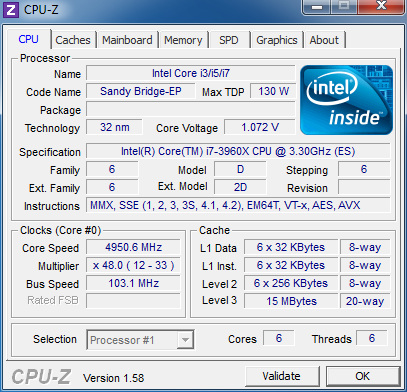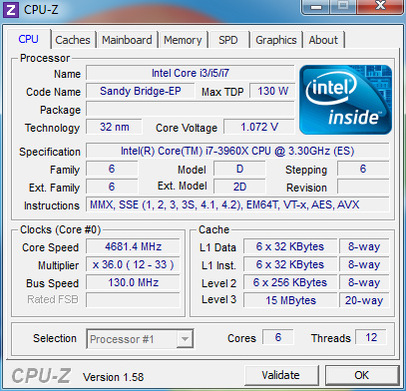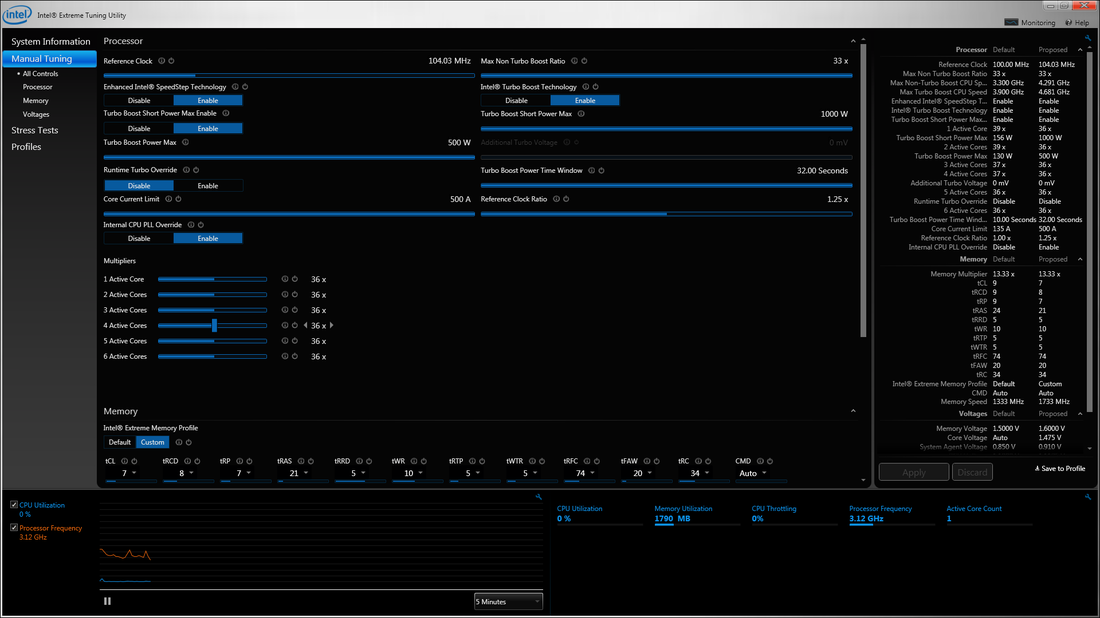Intel Extreme Tuning Utility
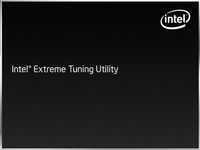
The DX79SI comes with a tuning utility and stress tester. It can tune most of the BIOS options in Windows. I did prefer tuning in the BIOS. The main benefit to the XTU is being able to adjust the multiple in Windows. With the watchdog enabled it will recover from pretty much all bad settings fairly quickly so the process of finding the limits was simple and painless.
Something new to note is the "Reference Clock Ratio" now gives us higher bclock options thus producing a lot more bandwidth and lower latency. If you are familiar with Sandy Bridge then you will be right at home tuning Sandy Bridge-E (SNB-E).
With the latest BIOS update, reviewers lost the Reference Clock Ratio there is a fix that may help other boards boot.
Here are my settings for 24/7 as well as settings used to run the 1.25 ratio with 100% stability.